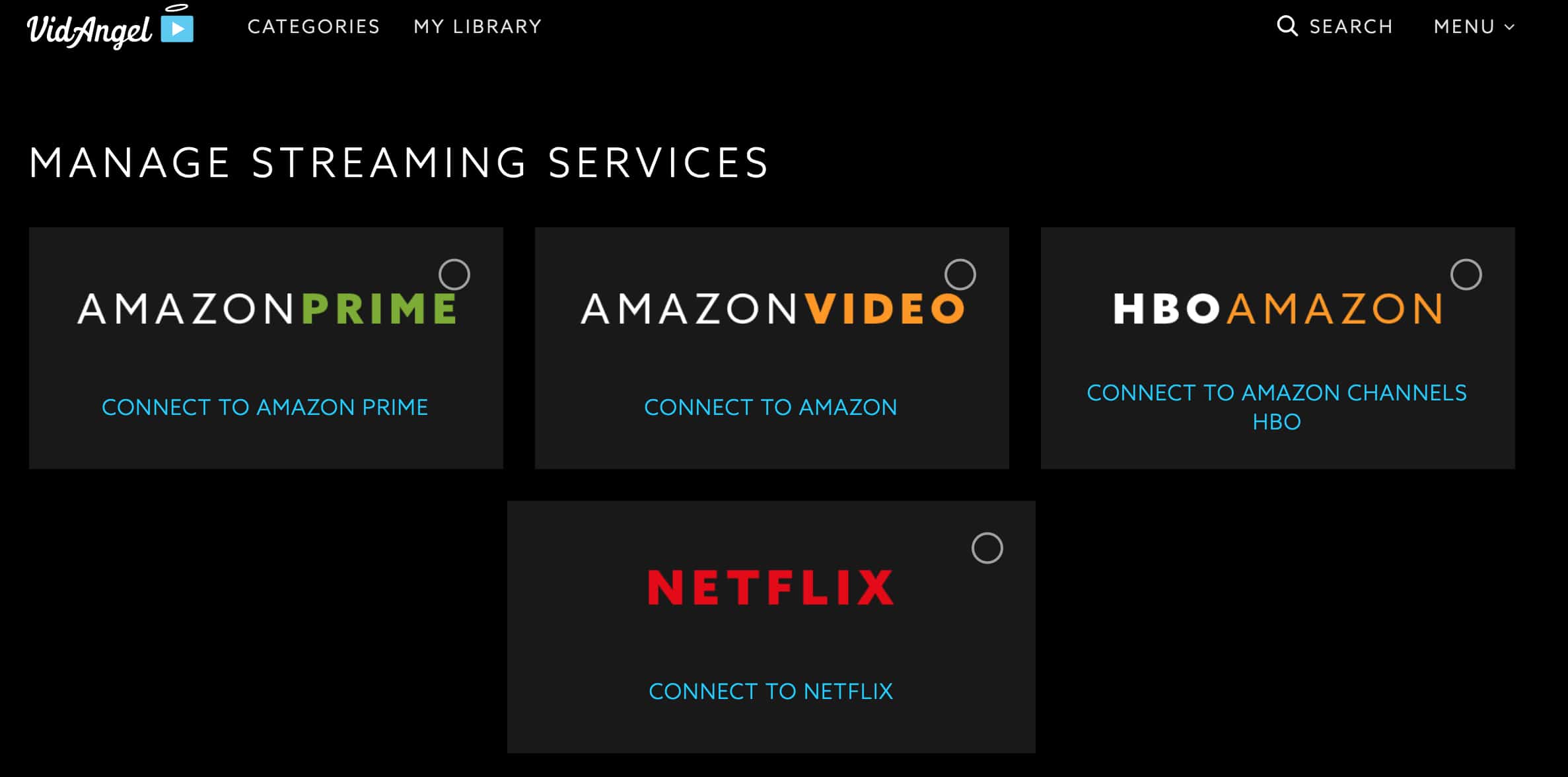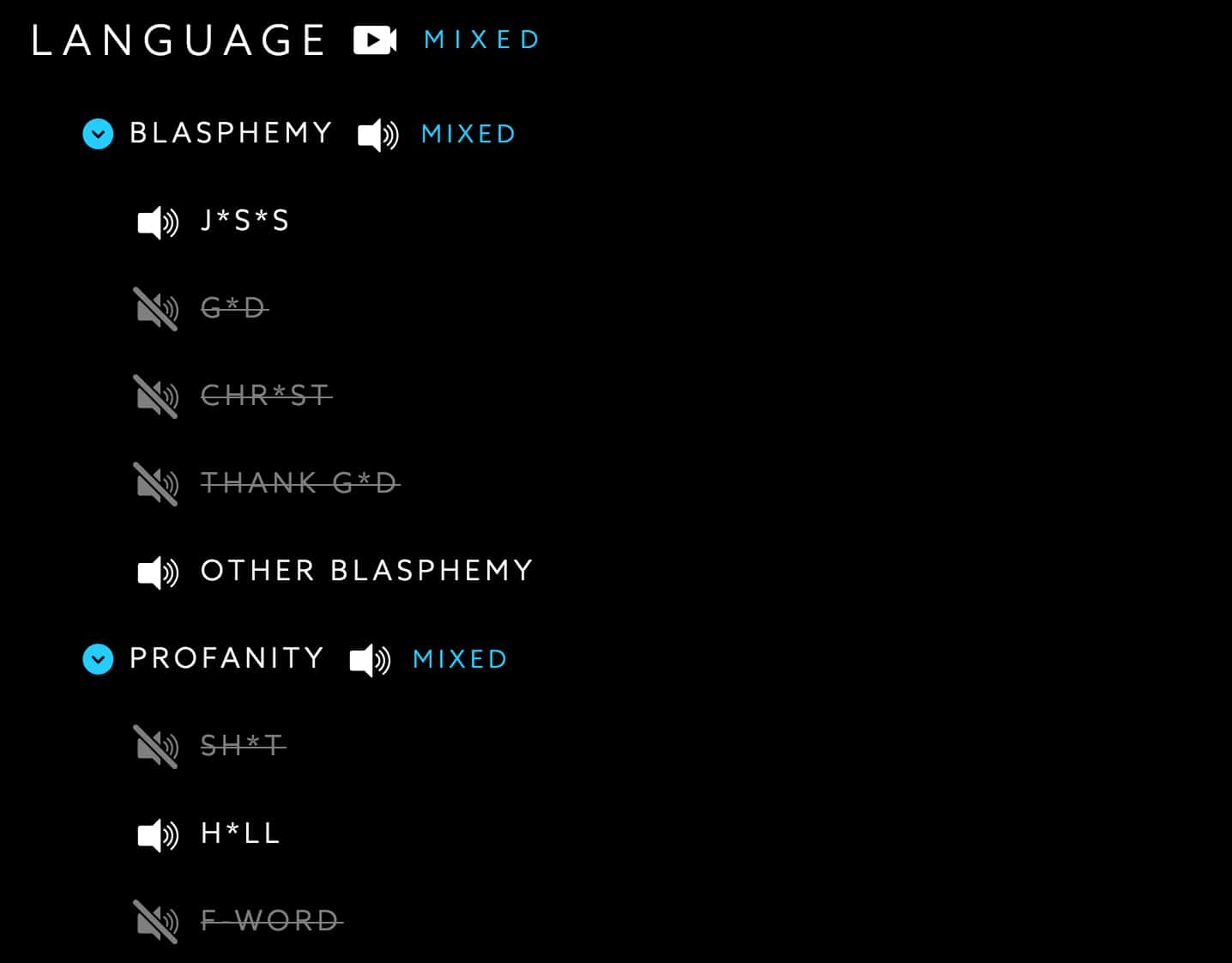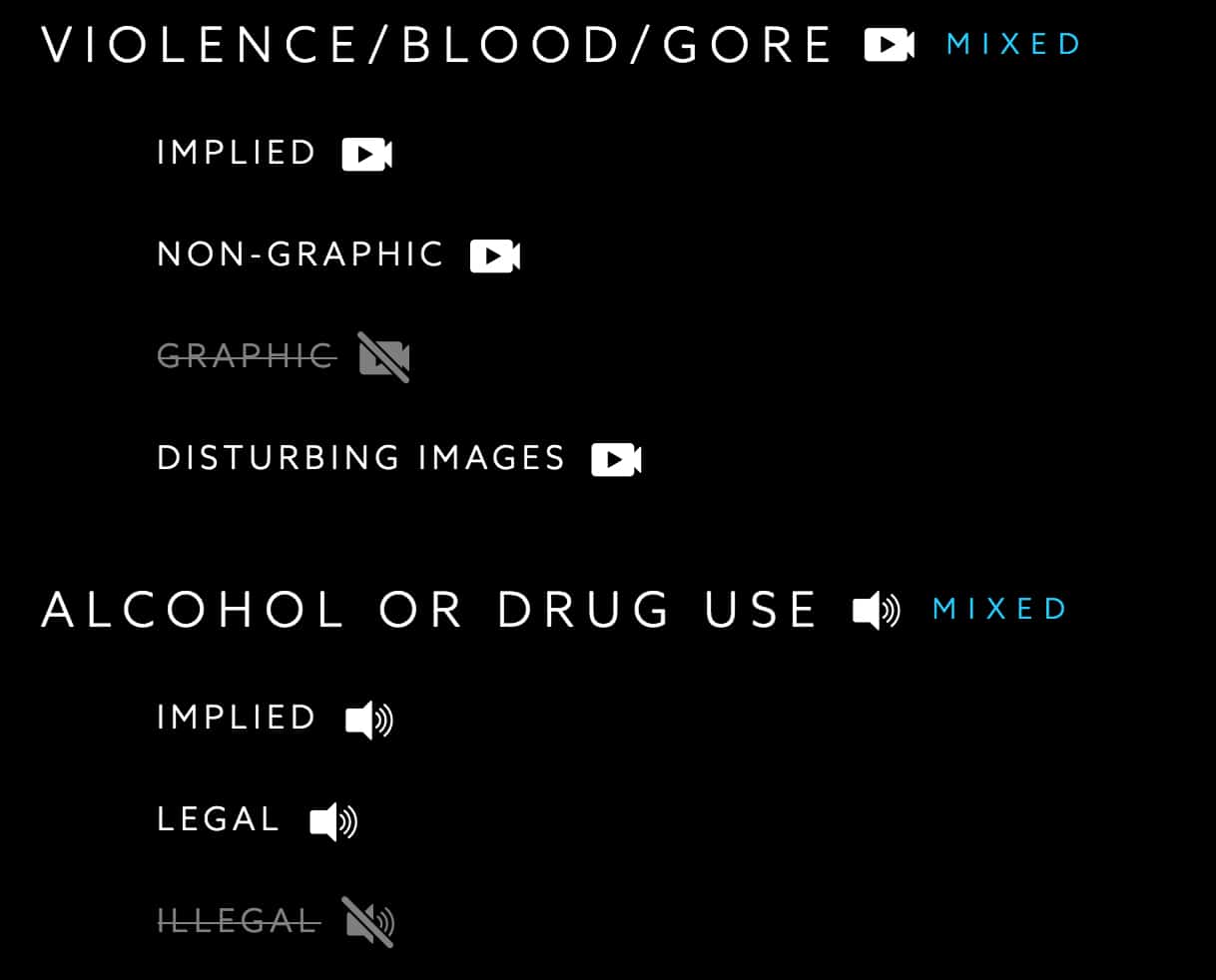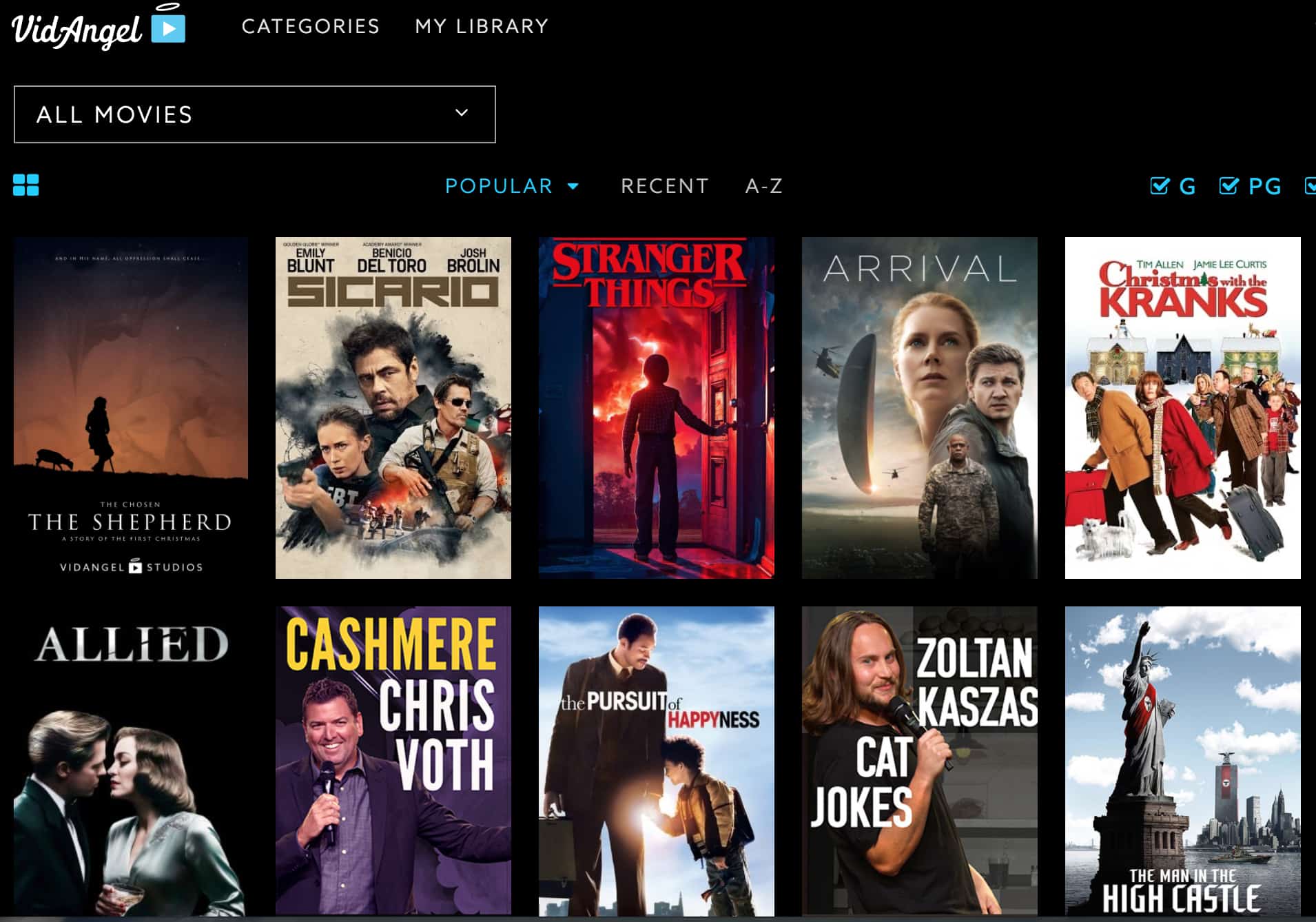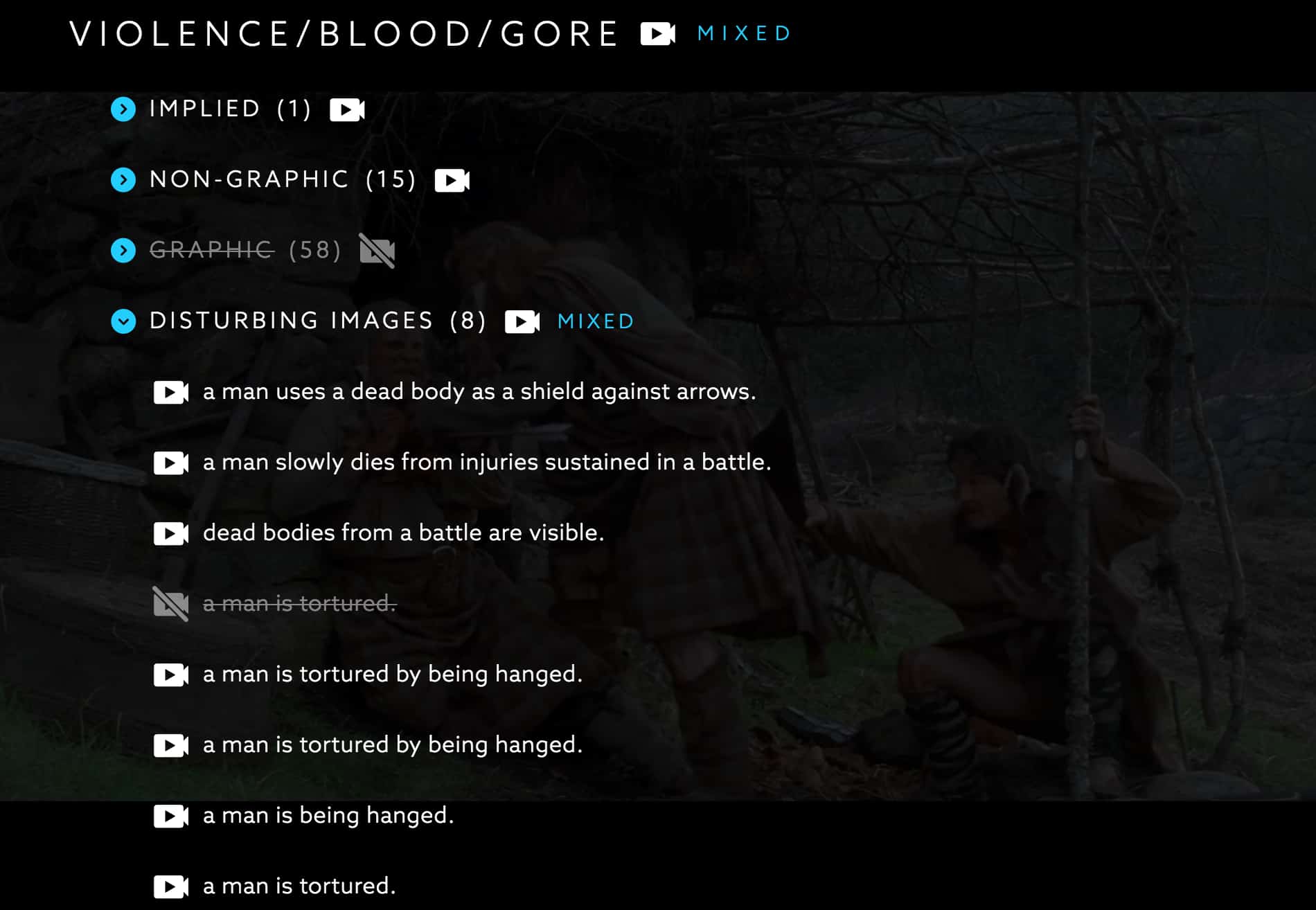Note: I did a video review and then explained more below.
I’ve thought about doing a VidAngel review for a while now. As my kids get older, there are certain movies I want to watch with them, but the movies have just enough objectionable content that I don’t feel comfortable.
For example, I’d really like to watch The Avengers movie with my 10-year-old, but I’m not 100% comfortable with her hearing some of the curse words and the occasional innuendo.
So when I heard about VidAngel, which allows you to stream movies and have objectionable content removed, I was intrigued. Really intrigued.
Could this be the solution I was looking for? Could it be the solution you’re looking for? And would it actually work? I’ve worked with a few of these in the past, and they haven’t worked well.
But I was very surprised by VidAngel.
Keep reading.
Step #1: Sign Up
This is pretty obvious. Go to VidAngel and sign up. You get a free 30-day trial, which is perfect for letting you test drive it.
Enter your information and your payment details and then you’re good to go. Welcome to the ability to watch any movie with none of the garbage.
Step #2: Connect Your Devices
VidAngel currently can be used on the web, iOS, Android, Chromecast, Roku, AppleTV, AndroidTV, and FireTV.
Connecting your devices is as simple as downloading the appropriate apps and signing in.
Step #3: Connect Your Services
VidAngel works with Netflix, Amazon Prime, and the HBO channel available through Amazon Prime.
Once you’ve created your account, VidAngel will prompt you to connect your streaming accounts.
The connection process is REALLY easy. You simply click on the service you want to connect, enter your username and password, and then VidAngel does the rest.
When I was doing this VidAngel review, it took me about three minutes to hook up my services.
Step #4: Create Your Filters
This is where things get impressive. As I was doing this VidAngel review, I was curious to see how detailed the movie filters were. Just how much objectionable content could I edit out?
A LOT.
Before watching individual movies, you can set up default filters that apply to ALL movies you watch. So if you always want to edit out certain curse words, sexual things, or alcohol use, you can. This is useful in that you don’t have to set filters before every movie.
Here are some of my options when creating the default filters for language. As you can see, they get very detailed and include almost every type of profanity you can think of (the list is much more extensive than what you see).
Here are some of my filter options for sexual content. Again, there are more filters than this, but you get the point:
And now for the violence/gore filters. These are perfect if you wanted to watch a war movie with your kids but are concerned about certain types of gore.
Step #5: Select Your Entertainment
Now it’s time to start watching edited movies! It’s pretty brilliant. No more panicking about what might be in a movie.
When you click on “Categories” it brings up movies and shows from whatever services you’ve connected.
As you can see, this includes both Amazon and Netflix movies, as well as a few original productions from VidAngel. If I was an HBO subscriber on Amazon Prime, it would also include those options.
One thing to note: this isn’t EVERYTHING available on Netflix and Amazon. VidAngel is constantly adding new content from the services.
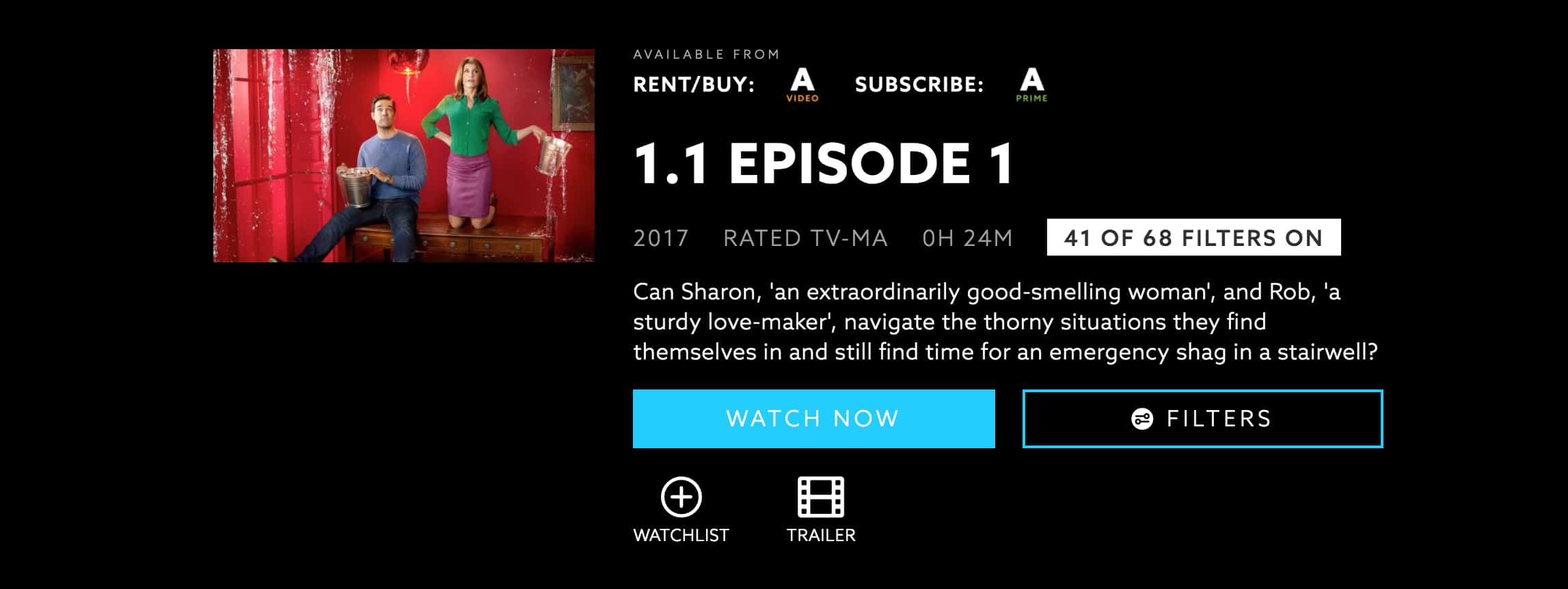
Once you select the movie or show you want to watch, you’re given the option of selecting specific filters in addition to your default filters. For example, if you want to watch a movie with your younger children and need even stricter filters, you can create them.
Under the individual movies, they list out specific objectionable scenes under different headings, which allows you to cut out those scenes in particular.
For example, this is the movie Braveheart, which is really violent. VidAngel tells you the specific scenes and types of violence that occur in the movie.
Once you’ve set all your filters, you’re good to go!
The VidAngel Review Verdict:
Frankly, when doing this VidAngel review I was pretty skeptical at first. I’ve used “filtering” software in the past, and it’s been pretty terrible, skipping at weird parts and missing things altogether.
VidAngel offers an almost seamless experience. It mutes any curse words and then immediately unmutes the dialog to ensure that you don’t miss a second of the dialog (watch the video for a demonstration of how it works).
For sex and violence, it cuts the scene specified by your filters. Although this does occasionally disrupt the experience a bit, it’s worth it to have explicit sexual material removed.
My primary experience with VidAngel was on my laptop, and I had zero problems with it. I did play a bit with the app and the experience wasn’t quite as seamless, but it still worked relatively well.
VidAngel is particularly beneficial if you want to watch shows or movies that have quite a bit of objectionable content in them. For example, the show Silicon Valley is very funny, but it’s also incredibly profane. The movie Whiplash is outstanding, but it’s also filled with curse words.
VidAngel allows you to watch this content without fear of hearing or seeing something you don’t want.
Another plus of the service is that they have some original programming that’s very clean, including a number of standup comedians. These days, it’s almost impossible to find clean comedy, and VidAngel can fill that void.
Currently, VidAngel offers a 30-day trial and then is $7.99 after that.
—
Note: If you sign up for VidAngel from the links in this post, I get a tiny commission. Like, tiny tiny. I use it for all my antique cars in my 40 car garage.